More Effective Medical Device Development
The World Health Organization estimates that there are 2 million different kinds of medical devices on the world market today. When designing and developing highly complex medical devices, certain best practices should be kept in mind throughout the design and development process.
To develop a safe, usable medical device that stays within budget, launches on time and keeps user needs top of mind, it’s critical to use a collaborative approach between design and development from project inception to user interface (UI)/user experience (UX) design through to implementation. Doing so can create a more efficient process, reduce the number of reworks necessary, and enable better synergy as a result of bringing different areas of expertise together. Failing to have this degree of collaboration can add unnecessary time, cost and complexity to product development, while resulting in a finished device that is less than optimal for end-users.
Project Inception
Every company has different organizational structures when it comes to development and design. Regardless of the size of the company, designers and developers are typically working for different managers and directors, and often with different focus and priorities. This kind of separation frequently gets in the way of close collaboration between the two.
To create the best possible outcome—a safe, effective, usable medical device—proper alignment and synergy of skillsets is critical. Having a mindset from leadership or management that promotes collaboration between designers and developers is essential to achieving this outcome.
Start Collaborating Early
One of the most important guidelines to follow when starting a development project is to hold a planning/discovery session at project inception. Including representatives from all teams involved—design, development, project management, etc.—gives a full view of the scope of the project so everyone gains a better understanding of what is involved. This allows for all perspectives to be incorporated and provides the opportunity to prioritize the product feature and function “must-haves” over the “nice-to-haves.”
This will help the project in the long run, and ensure that the entire process runs as smoothly as possible throughout both design and development. Without collaboration and communication at this early stage, not only can budget and timeline be negatively impacted, but the outcome could be a system/product that doesn’t align with the end user’s needs or doesn’t function as intended.
Invest in Tools and Technologies to Enable and Facilitate Collaboration
There are a multitude of collaborative design tools and technologies that support collaboration between people and teams. At project kick-off, it’s vital for project managers, lead designers and lead developers to discuss and choose which tools everyone on the project is going to use for specific tasks. Typically, these include:
•A communication platform designed to facilitate open and ongoing discussion between teams
•A collaborative visual communication and design tool that allows for real-time updates and live editing
•A shared document site where physical documents can be exchanged and co-edited
•A project management tool that provides the ability for a team to flag something within the project for the other team to respond/react to
Another important element for improving communication and therefore collaboration is to establish a common language between teams. Something as simple as a glossary document created at project inception to define and outline the terminology that will be used by team members can provide the foundation for more effective discussions. Having that common language, and by extension, common understanding, available throughout the project lifecycle will reduce the risk of miscommunication and misunderstandings, and improve overall efficiency.
User Interface (UI) / User Experience (UX) Design
Once the initial planning phase of the project has kicked off, some of the first steps for the design team include going directly to meet with users where they work or where the product will be used, doing ethnographic research and contextual inquiries. From there, the design team begins distilling who the users of the medical device are and what they need to accomplish with the product.
Start Prototyping Early and Use Formative Testing
Following this initial research, using the agreed-upon design tools, teams should begin building design prototypes as early as possible. Bringing developers to the table during this prototyping phase will ultimately lead to a better product—developers will have a better understanding of what the design team is seeing and what users are trying to accomplish, and designers will have further insights into the feasibility of design concepts given the constraints imposed by the platform and development tools. This understanding will put both teams in a better, user-centric mindset when trade-off decisions need to be made.
Prototypes can take different forms – a wireframe, storyboard, or even a sketch on a piece of paper. The form it takes comes down to the specific questions the design and development teams want answered. Questions like “Does the interface flow align with the user’s workflow?” or “Is the placement of controls or text intuitive or confusing?” can only be effectively answered by putting the ideas in front of the users. Interactive prototypes that look and behave like a piece of software but are much simpler and quicker to produce tend to be one of the best paths forward.
Once a prototype is in place, formative testing allows the teams to get essential feedback on designs before development resources are committed. Sometimes there is a temptation to implement the software as a prototype and make changes as needed later. However, writing software is tremendously expensive, and by the time software is implemented, a great deal of resources have already been committed and it’s often too late to make substantial changes. Instead, test with prototypes early and often before any code is written.
Testing can be done remotely or in-person, depending on user location. Creating an advisory panel is one way to save time and money. The team can pre-brief a small group of users on the solution being developed, and continually go back to them with questions and tests without having to spend much time/effort explaining the solution, process, etc. each time.
Failure to truly understand what is a minimum viable product (MVP), or limited market release (LMR), through the eyes of customers and users can significantly derail a development effort. Feedback from genuine customers and clinical users can help prioritize features in UI/UX development to ensure teams are working on the most important features first.
MedDevice Testing
Medical devices present some specific challenges to UI design and development teams. Use errors with medical devices pose a significant safety hazard to users and patients, and have drawn the attention of regulators in recent years. This makes prototyping and formative testing with users even more important. Design teams need to understand not only how users will utilize and interact with a device, but also if and how a user could become confused or allowed by the design to make costly mistakes. That insight can only be achieved by directly engaging with users.
Implementation
Maintaining collaboration between design and development teams is equally important when developing and implementing software to bring the solution to life. Having these two teams in sync and working together opens the door for more ideas to be explored which can ultimately lead to a better end product. There is always a finite amount of time allotted for each project, so it’s important to make the most of it. For example, if it takes three weeks to do a cycle on a screen, there’s only one chance to get it right. If teams remain closely aligned and can cycle on a screen four times within three weeks, it will most likely result in a better screen and/or the task can be completed much faster.
Continuous collaboration and synergy between both teams improves efficiencies to avoid time-consuming reworks and allows for a more deliberate approach throughout. There is huge value in person-to-person communication at this phase of the development effort to ensure a clear understanding of what is trying to be accomplished—the intent of the design.
Intent and Rationale of Design is Better Conveyed Through Collaboration, not Specifications Alone
When the project is handed over to developers, the team is given specifications outlining the purpose of the software and how it is expected to perform. These specifications are vital to the development team, but the inherent problem is that it can be hard to capture in words alone what the intent and rationale of the design is. Often, a specification is provided to the developer and is implemented verbatim, without the developer gaining any understanding of what is trying to be accomplished.
Instead, through active close collaboration starting in the early design phase, designers and developers working together will avoid:
• A “close enough” implementation which can produce unusable devices leading to bad user experiences and ultimately, poor medical outcomes
• Wasting time implementing complex software for features that are ultimately “nice-to-have” versus a “must-have”
• Missing opportunities to simplify implementation through design changes
The UI design specification is a key component in the product development process and close collaboration with the software team will result in a UI spec that more effectively captures what’s important and ensures the software team clearly understands the intent of the design. Through this process, the development team can identify very early on which design ideas would require a significant amount of time to complete (therefore impacting project timeline), what is unimportant or impossible to develop (to avoid expending time and money), and prioritize aspects of the project that are user needs and/or safety requirements.
Take Time to Sort Out and Rescope Efforts as Challenges Arise
It's important that the close collaboration of the design and development teams does not end when implementation starts. When the development team encounters a significant challenge in the implementation of a UI feature, the team must work with the designers to understand the driving need and explore opportunities to simplify the implementation through alternative designs. Designers often must choose between alternative designs that seem equivalent. If those alternatives don't turn out to be equivalent in implementation cost, it is important to look for and identify opportunities to adjust the design to make the best use of the available resources to meet the underlying user needs.
Conclusion
Developing safe, effective medical devices is hard enough without the headwinds resulting from miscommunication and misunderstanding between UI designers and software developers. Support throughout an organization for close, effective collaboration between designers and developers is essential to avoid costly delays associated with late changes and rework arising out of bad assumptions and missed intent. The combined perspectives of designers and developers are the best path forward to designing and developing a product that is both achievable and meets the needs of users.
Article source: More Effective Medical Device Development