How Smart are Your Design Inputs?
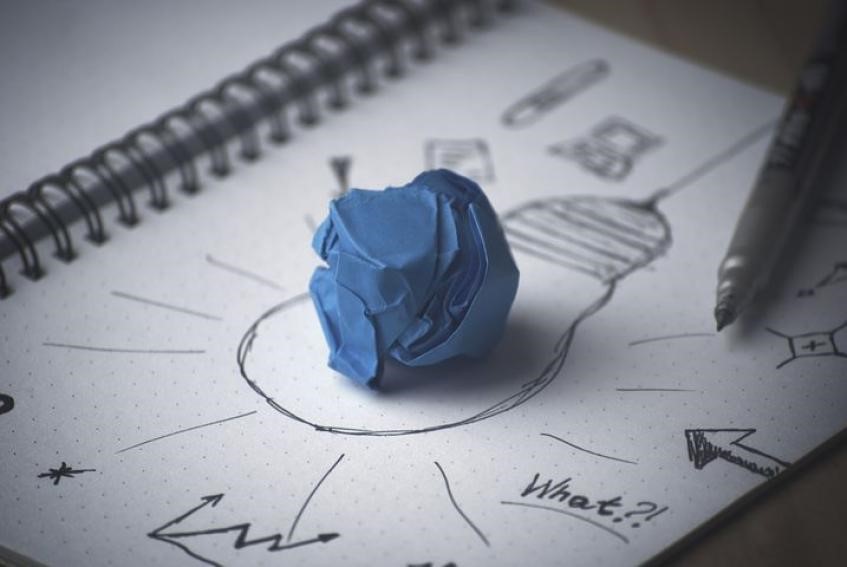
Design inputs, and design controls in general can be challenging to get right, according to Jesseca Lyons, a customer success expert at Greenlight Guru.
“There’s almost an art to it. I find that most of the people I talk to struggle the most with how to define user needs and design inputs,” Lyons told MD+DI. “They tend to fall into two camps – those who over specify their inputs and those whose inputs feel more like user needs. It’s a very important distinction.”
”
Lyons spoke at MD&M Minneapolis about the importance of design inputs and shared some tips for attendees on how to get them right up front in order to save time and headaches down the road. At the end of the day, design inputs are more than just a regulatory requirement or a box to check, she said.
“Your design inputs shape your design outputs, design verification, and can even affect your design validation. Insufficient or over specified design inputs can have a really big impact on being able to successfully bring your device to market on time and on budget,” Lyons said.
Using prototypes is an important part of this process. Lyons said prototypes provide an opportunity to test out ideas, and in turn, design inputs.
“You can figure out if you’re going to be able to make something easy to use with informal human factors/usability testing. Even just giving the prototype to another employee can provide a lot of great insight. You can test out test methods and see if your fixturing works. It can even shed light on requirements you may never have considered.”
So, what happens if a device has insufficient design inputs, how might that impact its performance on the market?
“This is a tough question,” Lyons admitted. “I hate to sound like a fearmonger, but the worst case is insufficient design inputs could lead to major failures in the market. Depending on your risk analysis and other testing, the failures could be performance related or have an impact on patient safety. The best case scenario is that you have frustrated customers, but can quickly update your device.”
Lyons shared the following mnemonic device with MD&M Minneapolis attendees to help explain what design inputs should and should not be.
SMART Design Inputs
Specific: “If you are talking about more than one thing in your design input, stop. Create another one. Your design input should be focused on one thing and one thing only,” Lyons said.
Measurable: “I don’t care if it’s an attribute or a variable, it has to be measurable,” she said.
Attainable/Achievable: “The last thing you want to do is fail when you get to your design verification standpoint so don’t put in requirements that you don’t have a hope of ever hitting. If you know that your manufacturing tolerances only go to a tenth of a millimeter, don’t put half a millimeter … that isn’t going to work,” Lyons said. “Make sure that you do keep manufacturing tolerances in mind.”
Requirements: It’s also important to keep regulatory requirements in mind. Also, she said, avoid writing design inputs that, at the end of the day, aren’t really required. She held up her laptop to explain what she meant by that.
“I care about the length, the width, the thickness. I really don’t care what the radius is on these corners. It could be more radius, less radius, does not matter to me at all, so why am I going to put it in as a design input? You guys get to pick. Design inputs are completely up to you. Don’t put something in there that, at the end of the day, isn’t a real requirement for you guys,” Lyons said.
Testable: Lastly, design inputs must be testable, Lyons said.
“I’ve been on plenty of project development teams and we get to our design verification and we’re like ‘uh oh, how do we actually test this?’ How do we get some way to really show that we met our design input?”